WordPress.com vs. WordPress.org (7 Key Differences You Need To Know)

WordPress.com vs. WordPress.org… whaat?! There’s a difference?? Abso-freakin-lutely!
But don’t worry, if you’re new to the world of blogging, there’s a likely chance that you never knew there was a difference.
At least we sure as heck didn’t…
These are some of the questions we asked ourselves… sound familiar?
- Why are there two different sites?
- Did I pick the wrong platform?!
- What’s the difference?
Not to worry! We’ll be going over the 7 key differences between WordPress.com and WordPress.org. By the end of this article, our goal is to help you determine which one is best for you!
P.S. If you’re interested in starting a blog and making money online, check out our #1 recommended method that we used to build our blog from scratch!
You’ll get access to step-by-step training, how-to videos, and a private business advisor to help you get started. It’s the perfect solution for beginners! 🙂
Let’s go over some general info about WordPress.com and WordPress.org before we dive into those key differences!
Disclosure: We partner with several companies that offer products and services to help you achieve your goals! We may get a small commission at no additional cost to you!
What is WordPress?
WordPress serves as a blogging platform to create, design, and monetize your website. A blogging platform serves as your “ingredients,” also known as the foundation of a blog.
Why should you use WordPress as your blogging platform? Because WordPress powers 34.5% of ALL websites on the internet!
DAMN… are you not convinced yet??
WordPress.com comes from the same company as WordPress.org, but it operates like an all-in-one website builder – similar to Wix or Weebly.
With WordPress.com, you don’t need external hosting or domains, just sign up, create an account, and then start your blog or website!
It’s a much simpler process!
WordPress.org was designed by Matt Mullenweg to be an open-source website software that serves as an operating system for your blog or website.
The software doesn’t cost you anything to download, but you’ll need to get your own external hosting in order to use it, which typically comes with a higher price tag.
So why should I pay more for WordPress.org when I can use WordPress.com for free?
Stick with us, and we’ll answer that shortly!
The Difference between WordPress.com and WordPress.org
Alright… now for the important part of this article (and the reason you probably came here in the first place)!
We broke down our key differences between WordPress.com vs. WordPress.org into 7 different categories. At the end of each category, we’ll give you our “final verdict” (AKA the winner).
Let’s get started!
1. Ease of Use
WordPress.com
First things first, setting up with WordPress.com is fairly easy. Just enter and click start, which will take you directly to the setup process.
Once set up, the site will automatically guide you through designing and posting blogs in just minutes. It’s literally a step-by-step tutorial.
It’s a relatively low learning curve with nothing too complicated besides some technical terms with blogging.
WordPress.org
To set up and run WordPress.org is NOT as straightforward.
In most cases, you probably will be signing up for WordPress.org through your web hosting site. When your site is up and ready, the learning curve is a bit steeper.
The software is built so you’re able to freely add or change any design element as needed. Therefore, your knowledge of coding needs to be a bit higher.
Final Verdict: WordPress.com
WordPress.com was built to make the design process as simple as possible. The platform is primarily designed for blogs, meaning everything you need is there for you.
The biggest downside is the limit to what you can do once you understand and want to make changes.
AKA less customization… more on that later!
2. Cost
WordPress.com
WordPress.com offers six different pricing plans that range from free up to $45/month.
The free plan is 100% free with no strings attached. Since it’s a free option, you won’t get your own domain name. For example, Your website would be (www.yoursitename.wordpress.com) when searched.
The premium plans start at $4 per month and come with different perks. All premium plans come with a free domain for one year.
WordPress.org
The WordPress.org software itself is 100% free to download.
However, to make your site visible to the public, you’ll have to get web/blog hosting and a domain name. Both have to be externally paid for with a hosting site such as Bluehost.
Check out our post about the best web hosting sites to get started with here!
Final Verdict: WordPress.com
WordPress.com is free and is initially the less expensive route. However, this will only benefit those who want a basic personal website.
In the long run, WordPress.org is going to be cheaper. There will be more value for money overall after considering things such as domains and web hosting services.
3. Customization
WordPress.com
With WordPress.com, you are given a set of customizations and mechanisms in your platform to change styles, fonts, text and etc. Anything beyond the setup that is given to you is limited.
We personally think that this is the biggest downside of WordPress.com and why we don’t recommend it for long-term growth.
WordPress.org
You have full control to create anything you want, such as a personal blog, a business website, a photoblog, an eCommerce store, a news website, and the list goes on.
Final Verdict: WordPress.org
To put it simply, with WordPress.com, you can only do what the site allows you to do. With WordPress.org, you can do whatever “you” want and are capable of doing.
4. Plugins
A WordPress plugin is an installable software you can download to your website to make it more customized. It allows you to add features that don’t come default with WordPress.
WordPress.com
You can only install plugins if you’re on the Business or eCommerce plan, which costs $25 and $45 per month, respectively. On these plans, you get access to 50,000+ plugins.
In our opinion… this is stupid. If you plan on using plugins to customize your website, just go with WordPress.org!
WordPress.org
WordPress.org offers over 50,000 plugin extensions you can add to your WordPress website, including plugins for social networking, forums, calendars, social media widgets, spam protection, forms, and the list goes on.
Final Verdict: WordPress.org
This one’s pretty much a no-brainer…
If you plan on installing plugins, which you more than likely will, just go with WordPress.org and get access to their wide variety of options.
5. Hosting
WordPress.com
WordPress.com hosting is already included when you sign up for their service! All you would have to worry about is designing and launching your website!
This process is very simple; however, it may not be the best option for you, depending on your end goal.
WordPress.org
WordPress.org is self-hosted, meaning you’re in charge of paying for your own hosting platform and domain name.
Self-hosted platforms require more money and responsibility; however, it offers greater control and scalability for your site.
Final Verdict: WordPress.com
WordPress.com is the better route for beginners because there is less to worry about when you are first starting out and fewer complications.
However, WordPress.org may be a better choice for you if you plan on growing your website in the long run (At least in terms of customization and features).
It all depends on what you plan to use your site for!
Check out our recommended web hosting sites to get started with.
6. Monetization
WordPress.com
Free and personal websites CANNOT be used to make money at all. You would need to purchase a premium plan or higher to monetize.
If you use WordPress.com, you will also have WordPress ads automatically added (and you can’t disable it).
This can cause your site to look really unprofessional and spammy.
WordPress.org
Since WordPress.org is open-source, you can also install or enable any method of monetization you wish. You can use this platform to make money any way you want (there are no limitations).
Let’s put it this way…
If you plan on making money from your website, you should use a paid platform such as WordPress.org.
Final Verdict: WordPress.org
For no additional cost, you can monetize your website however you wish! There are no limits to what you can do, as long as you can think of it.
7. Help and Support
WordPress.com
Email and live chat support are offered if you have a personal plan or higher, but you DO NOT have access with the free plan.
We know… it sucks, doesn’t it?
There are community forums that you can research and try finding yourself, but they would mean sifting through a sea of comments and threads.
We had to do this a few times ourselves, and trust us… it’s not fun!
WordPress.org
WordPress.org does NOT directly provide support to its users either; however, you have the option of receiving support through your hosting provider (or even your theme provider if you choose to purchase externally).
Your hosting provider should be able to help you solve most problems you come across!
Trust us, we used it 30 minutes into creating our blog!
Most web hosts offer 24/7 support. If you pick a hosting provider specializing in WordPress, you can get access to customer support teams.
Final Verdict: Tied
WordPress.com itself provides a bit more support with an upgraded plan. As for WordPress.org, you’ll most likely get access to 24/7 help through your web hosting provider.
Live chat support will help benefit you WAY MORE than WordPress.com forums would.
WordPress.com vs. WordPress.org – Which is Better?
To be honest, there is no definitive YES or NO answer when it comes to this question.
The answer really depends on what your goals are and what you need for your website. WordPress.org is more customizable and more powerful than WordPress.com. But WordPress.com is much simpler and easier to use.
Here are our two cents…
If you are looking for something simple and easy to use, mainly for hobby or fun, WordPress.com should be your go-to platform.
If you are looking to launch a business or a more serious website, do it on WordPress.org. This will give you more control, and you’ll be able to make money from your website.
Can I move my WordPress.com to WordPress.org?
ABSOLUTELY!
The process is fairly easy since the two sites run on the same parent company. First, you would just need to choose a hosting provider for WordPress.org. Then, you can simply export your WordPress.com site.
We recommend doing this if you want more creative control or if you want to scale what you’re doing to a bigger platform.
What Should I Do Next?
Most beginners don’t know that there’s a difference between WordPress.com and WordPress.org. We hope that this post helped you identify the key differences and determine which option is best for you and your needs!
Congrats! You’re officially an expert on the differences between WordPress.com vs. WordPress.org! At least you are to us 🙂
Your next step should be to decide which option you want to go with and start building your website to create awesome content!
Creating a website and getting a constant flow of traffic was pretty damn difficult for us… but we want to help you out!
Our goal at My Freedom Playbook is to help those who are looking to gain Freedom of Time, Money, and Life. We want to help you work from home and start an online business.
Take this next step to learn the exact step-by-step strategy that we used to make money online and start our online business. This is our #1 recommended method if you’re looking to achieve a new level of personal and financial freedom!
P.S. Did this post on WordPress.com vs. WordPress.org (7 Key Differences) help you? Do you know which option you’re going to go with? What would your website be about? We’d love to hear from you in the comment section below!
You can follow us on social media here!

The FASTEST Way To Become A Millionaire
Download "The Millionaire Shortcut" to learn the fastest way to gain freedom of time, money, and life!


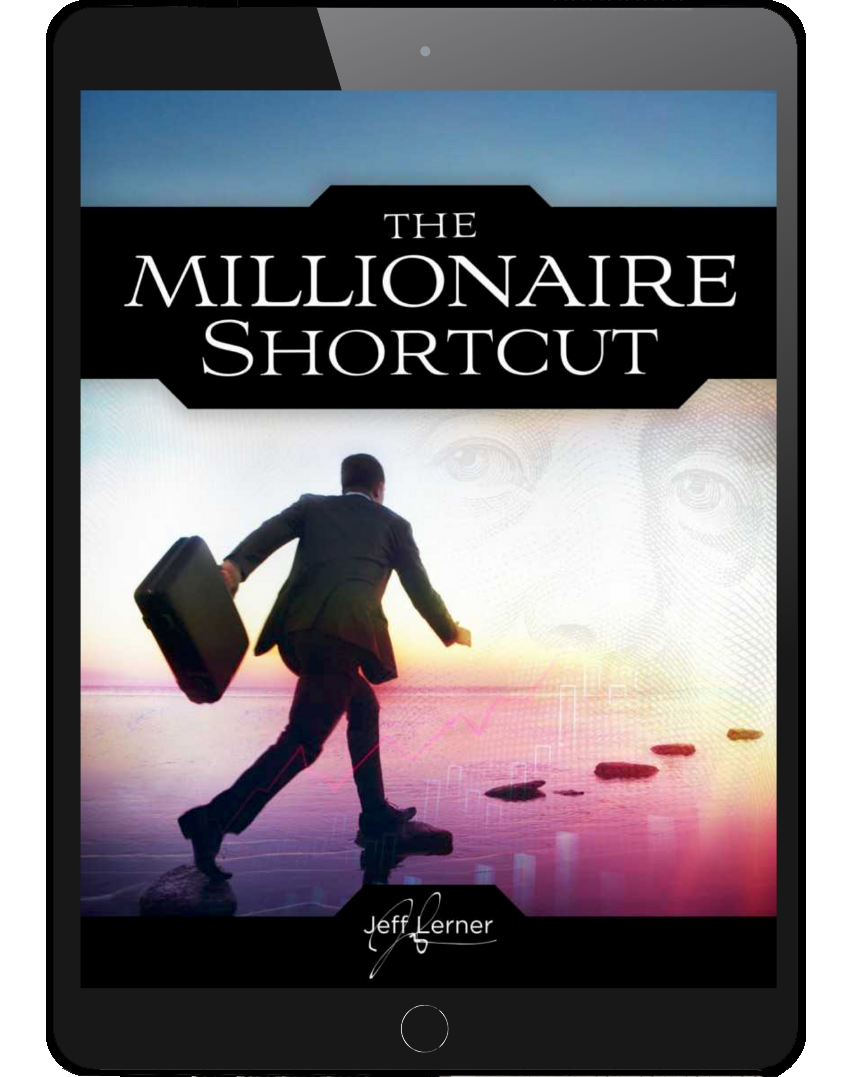






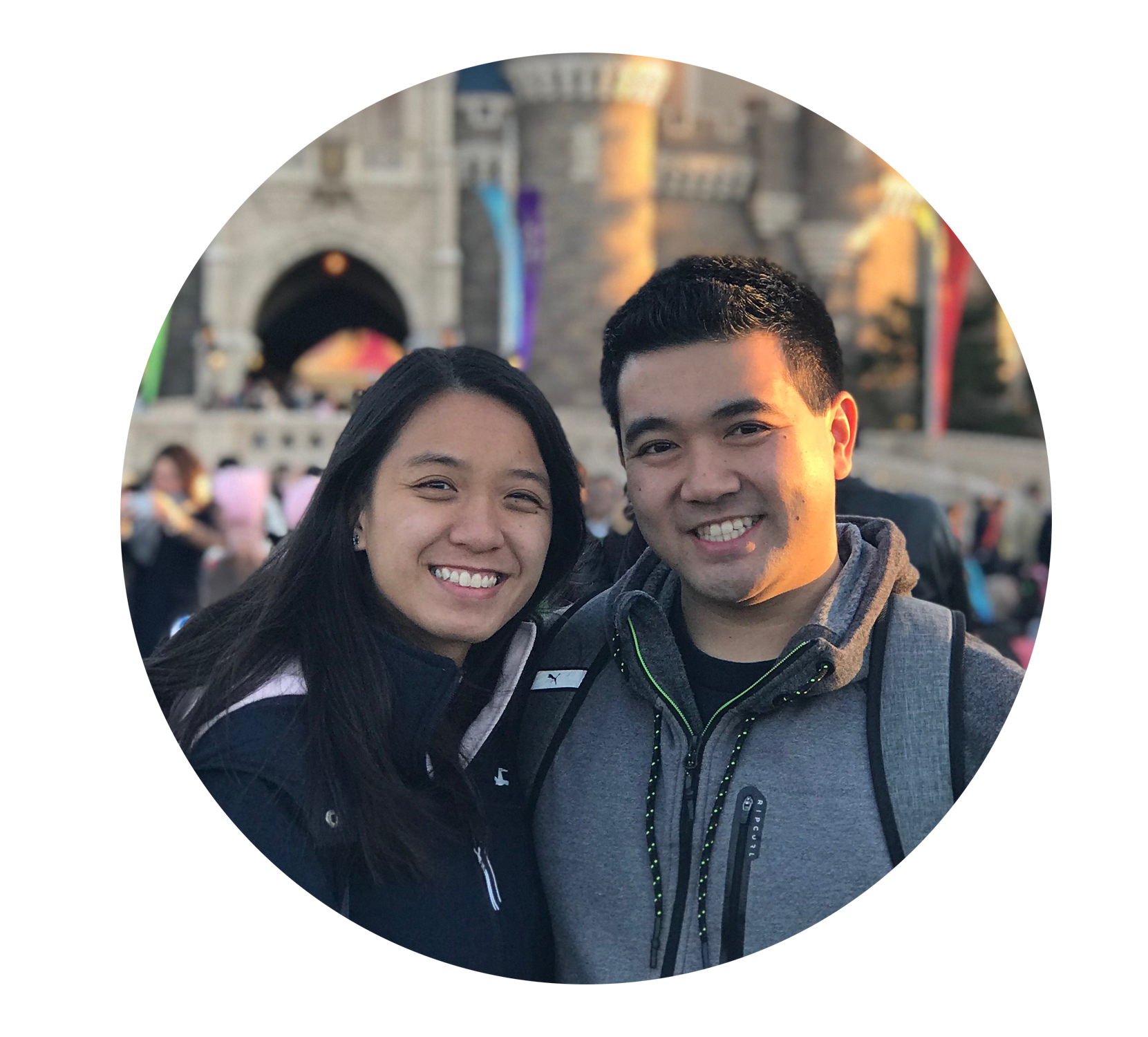
0 Comments